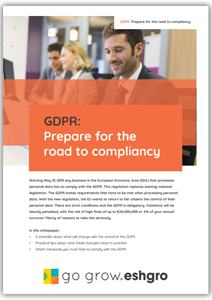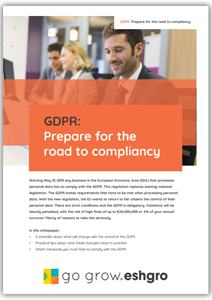Privacy. Something everyone’s entitled to. Many people worry about their privacy. We are paying more and more attention to privacy in a society where personal data are processed ever more often. For the International Data Privacy Day on January 28 we put together five ways to better safeguard your privacy.
Due to technological innovations privacy is increasingly less obvious. There are security cameras everywhere. The websites you visit are memorised and stored. The GPS tracking app on your smartphone continuously follows your route. Often these things are done for your own safety or convenience, but it could be used to take advantage of your privacy.
The Council of Europe, supported by the European Commission, has named January 28 Data Privacy Day. It’s the day when in 1981 the Data Protection Convention was opened to be signed. The purpose of this day is to raise awareness among European citizens about their rights and the use of their personal data by businesses and organisations.
From May 2018 the GDPR – General Data Protection Regulation takes effect. This new European regulation is meant to give Europeans more say about what organisations do with their personal data. Not complying with the GDPR can result in high fines: a maximum of 4% of the global annual revenue or twenty million euro. The highest fine applies.
Last week Facebook announced that they are rolling out a new privacy center worldwide. With this privacy center all key privacy settings for Facebook are combined in one location, making it easier to manage the data.
To help you get a step ahead on this Data Privacy Day, we’ve listed five tips for you. With these tips you will be better able to safeguard your personal data.
All data you leave behind can be analysed, such as search queries or the route you are taking. Take Facebook, which uses GPS signals to determine your location. Most applications on your smartphone follow your whereabouts in this way.
When you log off from Facebook, the company can no longer track you. This goes for any other application.
Use the settings of your social media to manage your privacy settings. Often those settings have ‘public’ as their default. This means that anyone, all over the world, can view your messages and follow you. Everything you post, including messages you share or games you play on your social media channel are visible to everyone. Often even the location where you are at that exact moment is displayed along with the message or picture.
To prevent this, you could change your settings in such a way, that only friends can view, like or share your content. That would mean that only those people you’ve accepted as a ‘friend’ or ‘follower’ could actually follow you. You can also indicate in the settings that your locations cannot be used in your messages. These two combined will keep your message and location private.
When you use your smartphone it can be annoying to have to enter a code all the time, like when you want to unlock your screen. Yet it is best to use one anyway. This would prevent your personal data becoming public should your phone fall into the wrong hands, when stolen or otherwise.
A code that’s basically a series is not very strong. Examples are 1234, 0000, qwerty. Choose a code that’s less obvious.
Do not use the same password for more accounts. Hackers try the data they already have wherever they can. When you do use the same password for your e-mail address and social media, hackers will get to your privacy-sensitive data a lot quicker.
Keep the system on your laptop or smartphone up to date. By regularly updating your laptop or smartphone, privacy-sensitive data actually remain private. It prevents cyber criminals from getting a hold, for example when they are trying to break into your smartphone.
Apart from having to update the system of your smartphone or laptop, it is also important to keep applications and browser up to date. Old browsers or virus scanners can be disastrous for your device.
Your internet browser tracks exactly which sites you’ve visited. Sometimes this can be handy, because details are filled out automatically. But at the same time it’s privacy-sensitive. All information you’ve entered is stored, such as your address and domicile. Go to the browser’s settings to regularly delete the history.
So: Check your social media privacy settings today. But also check what personal data your organisation processes.
The Data Privacy Day is also an opportunity for looking at the future of privacy. From May the GDPR (General Data Protection Regulation) will take effect. This regulation imposes requirements that have to be met when processing personal data. Is your organisation GDPR-proof yet? Read our latest blogs.